- Screen Smarter
- Posts
- This simple trick saved me hours (no joke!)
This simple trick saved me hours (no joke!)
Web apps rule our digital world.
You probably use them more than anything else.
Claude for writing.
Perplexity for research.
Figma for design.
But every time you open one, it’s the same dance:
→ New tab.
→ Wait for the browser to load.
→ Type the URL…
→ Get distracted by another open tab.
→ “Let me just check email real quick…”
Five minutes later, you've forgotten why you even opened your browser.

The Problem
Web apps are powerful. But the path to them is broken.
Your browser is built for exploration. And distraction.
So here’s a quick fix:
Turn Web Apps Into “Standalone” Apps
This means the web app works just like a desktop app—no browser needed!
It’s called a Progressive Web App, or PWA.
How to Do It
These steps are for Google Chrome, but you can do something similar in Safari, Edge, and other browsers too.
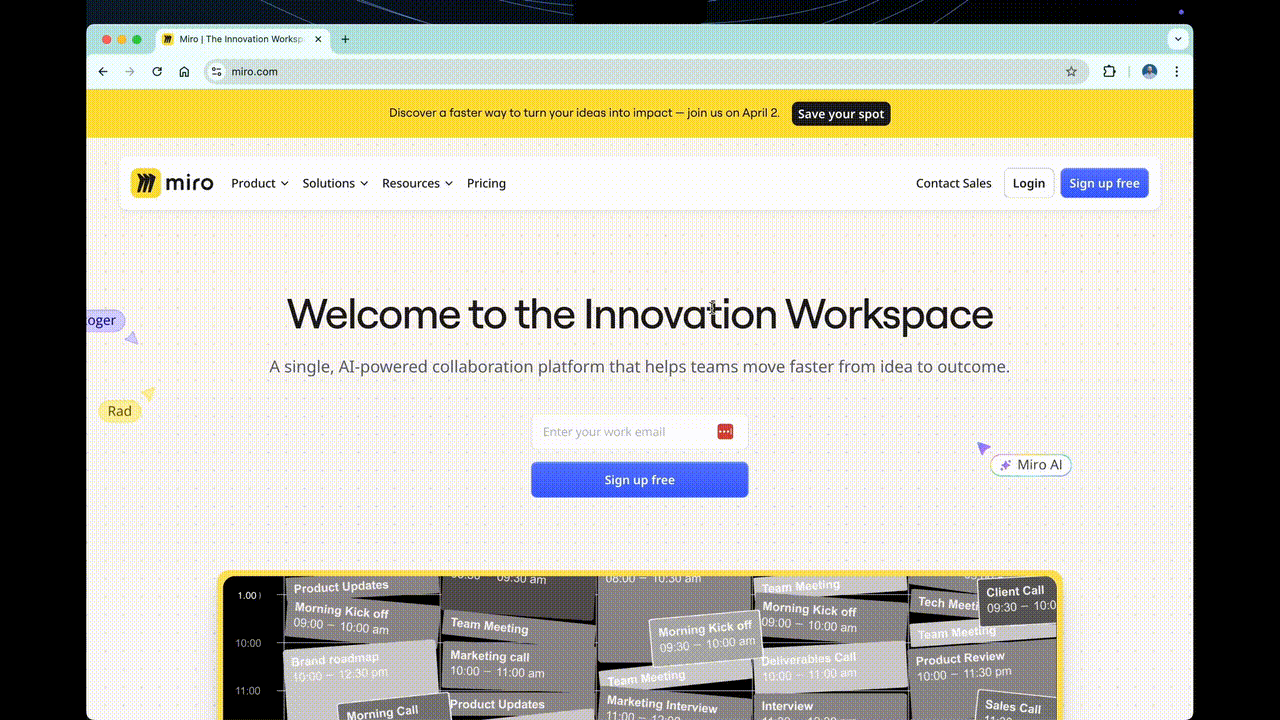
Open the browser
Visit the website you want to use (e.g. Perplexity).
Click the three-dot menu (⋮) in the top-right corner.
Hover over “Cast, Save, and Share.”
Click “Install Page as App.”
Name your app and hit Install.
Voila! 🎉
The website now lives on your machine as a “native” app.
You can dock it, launch it, Cmd+tab or alt-tab to it, whatever.
Why Should You Install Web Apps?
✅ Clutter-Free Focus
No address bar. No tabs. Just the tool you need—front and center.
⚡ Speed & Convenience
No more typing URLs. One click from your dock or desktop and you’re in.
🔒 Fewer Distractions
No wandering off to check your bank, Reddit, or whatever your Dryptonite is.
Try it this week!
Start with one tool you use often. Install it as a standalone app. See how it feels.
It’s a 30-second tweak that removes minutes of friction every day.
See you next week,
George